Email Design Specifications & Guidelines
Failure to comply with the specifications and requirements below may have the following consequences:
- Your email creative may not appear as you intended it to on all of the different email platforms;
- Your email campaign may not perform as expected, with the possibility of lower open rates and lower click-through rates;
- Your email may be filtered out by spam filters.
For these reasons it is very important that you read and understand the specifications and guidelines below. If you have any questions please don't hesitate to ask your PermissionCorp account manager, who can refer your question on to a PermissionCorp technical staff member.
PermissionCorp cannot be held responsible for any error in an email campaign where these specifications and guidelines were not adhered to.
In Brief
- Keep image file sizes small
You have only a few seconds to grab the recipients attention - don't waste it with large images that take too long to load. - Keep HTML & CSS clean and simple, use tables for positioning, not layers or divs
Many email clients have poor support of advanced HTML & CSS. - Use a combination of images and text in plain HTML, don't use an all-images creative designImages may be blocked by some email clients.
- The copy in your email and the nature of your offer are more important than the design of the emailDon't sacrifice the readability just to have a fancy looking creative. Focus more on what you are offering and how you are saying it.
Identity
Under the Commonwealth of Australia Spam Act 2003, the advertiser must be clearly identified in any commercial electronic message.
This means that your email creative must
- Clearly and accurately identify your organisation (legal name, etc.) and;
- Include accurate information about how the recipient can readily contact your organisation (postal address, telephone number, or email address).
Please include in your email design both the name of your organisation and contact information for your organisation that will continue to be valid for at least 30 days after the campaign broadcast date.
File Sizes
| Service Type | HTML/text | Images | Fee |
|---|---|---|---|
| Standard | 20KB | Recommended less than 100 KB Maximum 200 KB |
No additional fee |
| Additional File Size Allowance | 30KB | Maximum 300 KB | Contact us |
General Design
The majority of text in your email should be plain text and HTML. Do not put the main body text of your email in an image. Images may be blocked by some email clients, therefore your recipients may never read your email!
Text within images is only suitable for headings and graphical elements that are not critical to the main campaign. Specifying alt text for these images ensures your email is still readable if images do get blocked.
Make sure text is easy to read. On a white background, text should be black, not light grey. Light grey text may look good, but will be unreadable for many users with poor eyesight or a lower quality monitor. For other background colours, consider choosing a text colour that gives the highest possible contrast.
Minimum font size for main body copy is 10 point. Only secondary content such as terms and conditions can be smaller.
We recommend the Arial font, or a similar sans-serif font. Studies have shown that a sans-serif font such as Arial is more readable on a computer screen, and Arial matches the PermissionCorp header and footer.
Remember, what good is a fancy email design that looks great, if half of the campaign recipients cannot read it?
HTML & CSS
- The HTML & CSS should be coded by hand to ensure clean, compact code.
- Please do not use Word's 'Save As HTML' feature, and we recommend you do not use Microsoft Frontpage or any other WYSIWYG web design software.
- Do not use global CSS selectors, use inline styles only. Click here for more details.
- Characters used must be from the US-ASCII character set printable characters 0-127. For characters outside this range use a suitable replacement. For example, two dashes for one emdash, or © for ©.
- Always specify alt text for images that have a context or meaning important to the campaign message or desired action. For unimportant images used for decoration only set alt="".
- Link all images and URLs.
- Do not use CSS absolute positioning, divs or layers as these features are not supported by some email clients. While not recommended for web pages, tables are still the best way to layout HTML emails.
- Do not use Java, Javascript, forms, frames, ActiveX, animated GIFs or Flash.
- Use background images as secondary design elements as they will not display in some email clients. Click here for more details.
- Do not use image maps.
Do not use <body> tag attributes (bgcolor, background, etc.) and do not apply any markup or styles in the section. Web based email clients will often filter out this code.
Multimedia & Attachments
Do not use Java, Javascript, VBScript, forms, frames, ActiveX, animated GIFs, Flash, or embedded video.
If you do use any of these interactive or multimedia features, there is a very good chance that either the email will be blocked by spam and virus filters, or the email client will not display the content correctly.
PermissionCorp does not allow attachments of any kind on any email broadcast. If you need to supply a PDF or similar file to your recipients, the best way to supply it is with a link on the landing page.
Image Formats
| Format | |
|---|---|
| JPEG | The JPEG (.jpg) format is best suited to photographs |
| GIF | The GIF (.gif) format is suited to logos and images created from scratch. Animated GIFs will only be included at the discretion of PermissionCorp. |
Images can be hosted by you, your design agency, or by PermissionCorp. Please be aware that Flash is not accepted within any email creative.
Creative Width
A maximum width of 700 pixels applies.
Destination Page
When sending us your material, please specify the URL of a destination page. This is a web page which email recipients will click on to for more information or to respond to your offer. We recommend that this destination page is not just an exact copy of the email creative. Instead it should provide more information or a path to respond or purchase.
The View button at the bottom of the email will link to a PermissionCorp tracking system, which will track the response, credit reward points to the email recipient, and then immediately redirect the user to your destination URL.
Your destination URL can also be included as links within the body of your ad copy.
PermissionCorp Header & Footer
PermissionCorp will add a header and a footer to your email. Members have learned to recognise and trust the respective network brands, and members have given us explicit permission to send them advertising email. The header and footer ensure that recipients recognise PermissionCorp as the originator.
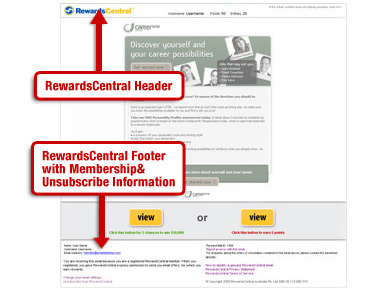
Personalisation
Your ad copy can be personalised with the subject's first name, eg. "Dear Tom". To achieve this, insert the tag <fname> where you would like the name to appear.
Email Subject
You can specify a subject line for your email, with a maximum length of 80 characters (including spaces). Less than 50 characters is recommended.
Your subject line cannot be all UPPER CASE.
If you don't specify a subject line, we will use the headline from your copy or compose one for you.
Unsubscribe Information & Web Version Link
The PermissionCorp footer includes unsubscribe information allowing email recipients to opt-out. Please do not include unsubscribe information in your design or copy.
The PermissionCorp header includes a link to a web version of your email creative. There is no need to include your own web version link.
Design Revisions
Your campaign setup fee includes one hour of email setup and revision only. This means that after the first hour (including email setup and any revisions), you will have to pay an additional fee for any further amendments to the email, unless the error in the email is our fault.
To revise your email after you have received the first draft:
- print out, mark out with amendments, then fax to PermissionCorp;
- clearly mark out the required amendments in a Word document and email to your PermissionCorp account manager;
- email an itemised description list of amendments to your PermissionCorp account manager;
- describe the amendments to our production team over the phone - please call your PermissionCorp account manager;
Please do not send us an HTML file with the revisions already made, as we will not know what amendments to the original file are required.